Take the guess work out of cargo load planning – Know and show before you ship
MAXLOAD PRO
MaxLoad Pro is a space optimization program for mixed SKU cargo load planning. Accurate container and truck loads are planned with intelligent loading algorithms utilizing extensive stacking rules, vehicle specific characteristics, loading priorities, etc. to optimize the placement of mixed products into containers, vehicles, and pallets.
Truck and Container Loading
- Determine the number of trucks or containers needed for the order or shipment.
- 40′ or 40′ HC containers? Compare solutions to find the best mix of vehicles to optimize cube usage and minimize costs.
- Load SKUs as floor loads, uniform pallets or in mixed pallets with other SKUs.
- Load trucks according to stop offs and loading priority of SKUs.
- Enforce load rules and stack codes to minimize product damage.
- Loads cylindrical, L-shaped, trapezoidal and bundled SKUs.
- Import SKUs and order data in from Excel, SAP, ordering or other ERP systems.
- Interface MaxLoad Pro with your TM, WM, or ERP systems to seamlessly transfer SKU and relevant order data.
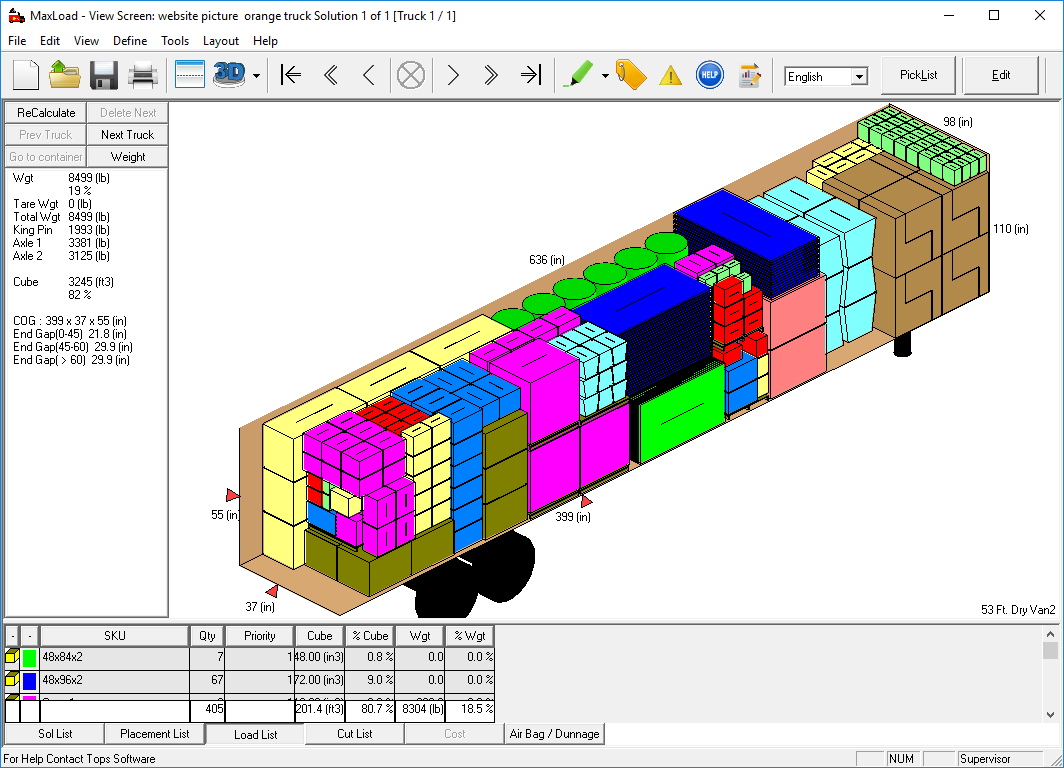
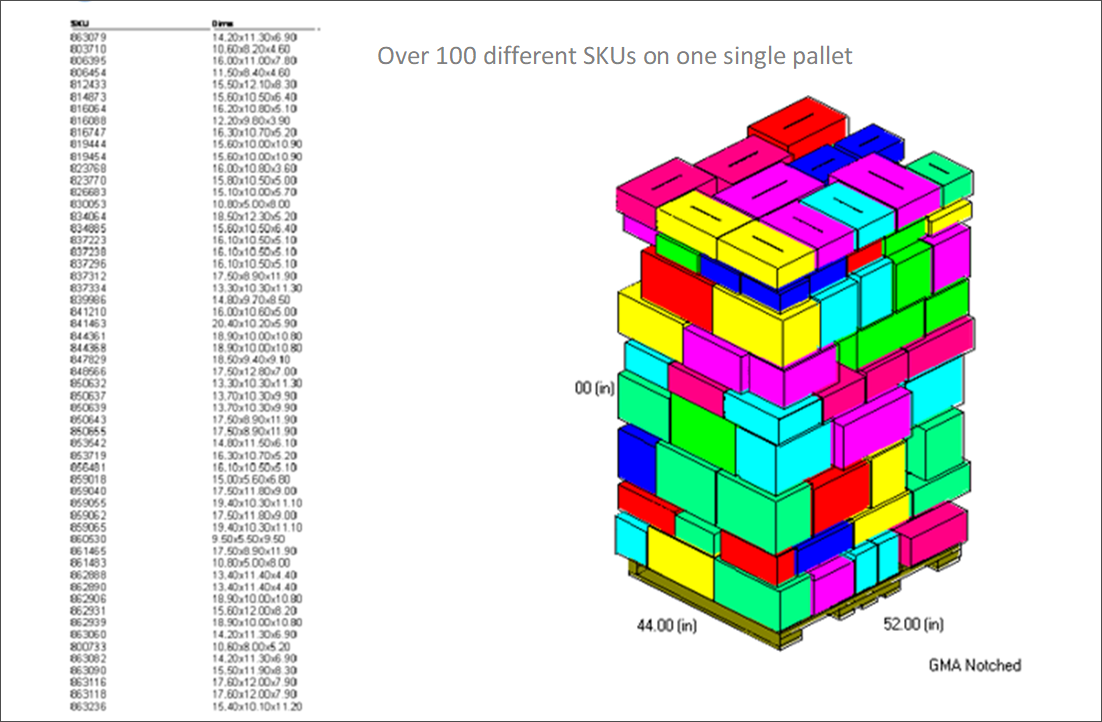
Create Stable Mixed Pallets
- With 3D load diagrams, get actual calculations, not estimates for stable layer mixed pallets.
- Optimize LTL orders by calculating the number of pallets needed to fulfill an order.
- Know what SKUs are on each pallet and how to build the pallets.
- Improve factory automation through accurate SKU placement data to Robotic Palletizers.
- Provide accurate case sequence data for AS/RS systems.
- Provide picking data to drive voice based and other electronic picking systems.
- Integrate with routing and WMS software.
- Customizable pallet building requirements.
- Ability to run in pure Server Mode “Black Box” and send picking information electronically to build pallets.
Customer Service
- At the time of order entry, calculate freight metrics for planning or consolidation of orders.
- Convert customer orders to pallet or truck/container orders for improved freight quoting.
- Use MaxLoad to calculate the floor space consumed, analyze the remaining linear feet, then accurately increase order quantities to “make the most of every inch.”
- Quickly compare orders as palletized, dead stacked, or mixed loads to fit your business needs.
- At the time of order entry, improve communications with customers by providing a shipment summary, load list and contents of each pallet and truck/container.
- Reduce loading errors and LTL shipments by eliminating the costly “it does not fit” scenario.
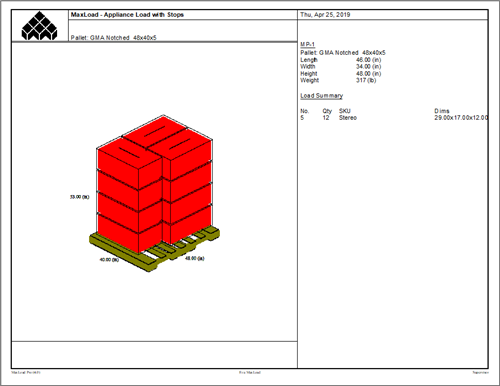
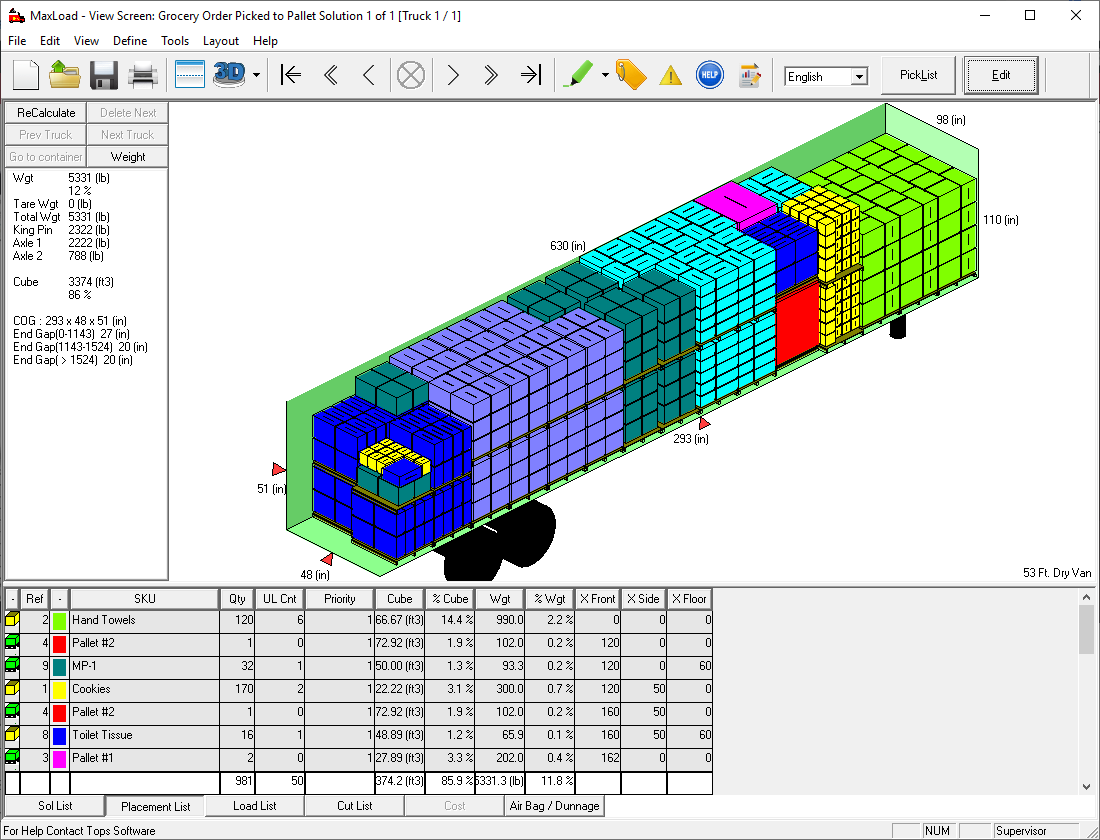
Logistics / 3PL
- Calculate floor space for less than truckload (LTL) and full truckload (FTL) freights.
- Plan LTL freights using priority groups, stops, and orders.
- Allow different loading profiles for different customers.
- Create loading diagrams with step-by-step instructions.
- Placement reports and load summaries provide shipment details.
- Plan drop shipments using load priority or stop offs.
- Multiple options for weight-balancing: segmented loads, axle weights, manual adjustments, etc.
Warehouse Management
- MaxLoad integrates with AS/AR warehouse pick routine.
- Increase productivity with more cases handled per hour.
- Provide exact SKU loading sequence and location.
- Plan order shipments in advance to keep optimized inventory levels.
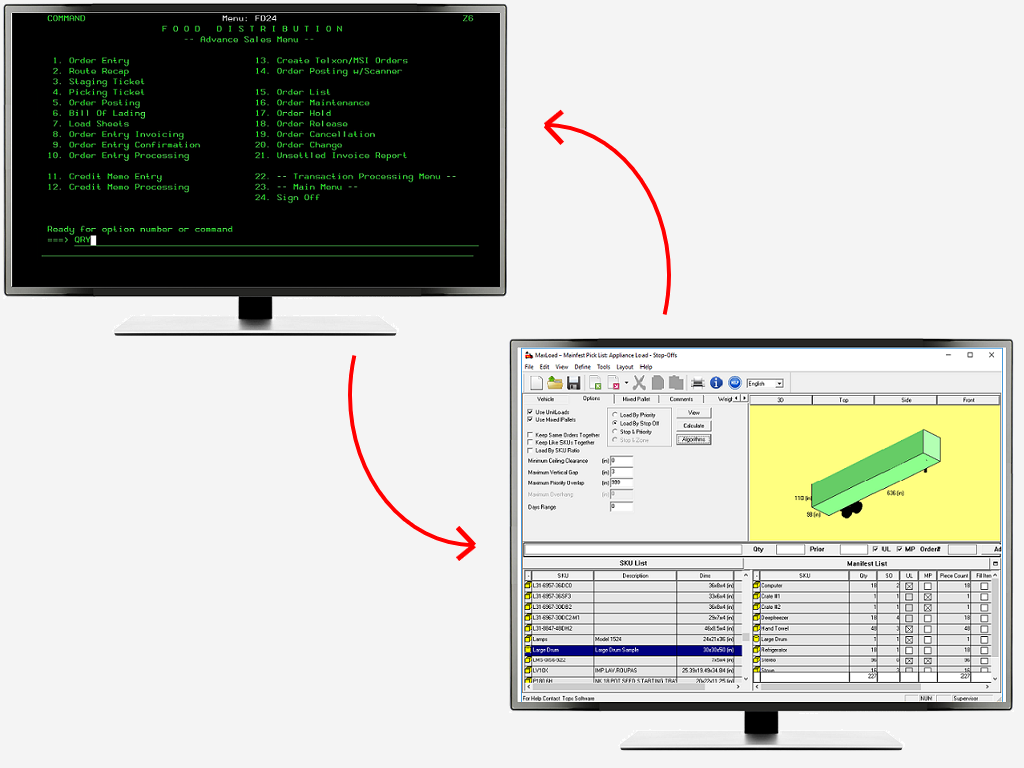
As your software partner
TOPS wants to make sure you get the most out of your software investment
“TOPS Software Maintenance and Support Plan (Maximum Value Plan) subscribers are eligible to receiving up to 8 man-hours of personalized software training each year.”
